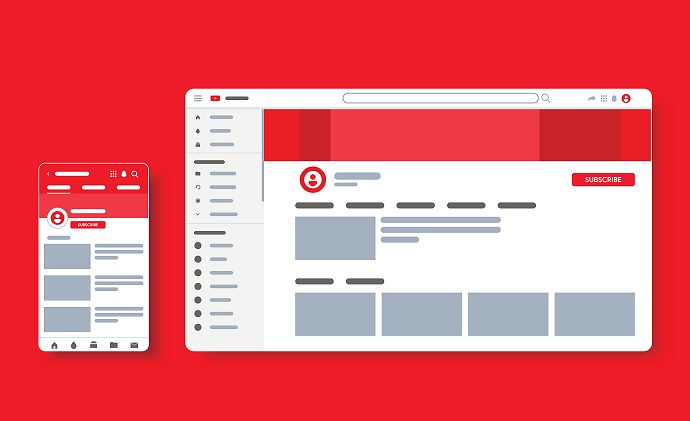
Youtube is the biggest video-sharing platform that allows you to watch, like, comment, share, and upload your own videos. It is growing day by day, and numerous people publish their own videos on Youtube. For this reason, they may want to see and check their subscribers on Youtube. If you are also sharing your videos and want to see your subscribers, this article will guide you through everything that you need to know about how to see your subscribers on Youtube. Knowing the number of your subscribers is crucial to learn how much improvement you are making.
How to See Your Subscribers on Youtube: How to See Your Subscribers on Computer
One of the most frequently asked questions is how to see your subscribers on Youtube. At first, let’s learn how to see your Youtube subscribers on a computer. In order to see them on the computer, you need to sign in your Youtube account on your desktop or laptop, and then you need to tap your profile photo that is in the upper right corner of the computer screen. Then, you need to click on the “Your Channel” button. Under your channel’s name, you can see how many subscribers you have. However, to see their names and profiles, you need to tap the blue “YouTube Studio (Beta)” button in the menu in the upper part of your channel. After that, find “Recent Subscribers” and click on the “See More” option to get more information. However, you should not forget that you can see only the recent 100 subscribers, and only subscribers who choose to have their profile remain public.
How to See Your Subscribers on Mobile
Unfortunately, it is not possible to see your Youtube subscribers on mobile devices. You can only see the number of your subscribers. You can not see the names and profiles of them on a mobile device. On your mobile phone, firstly, you need to open the Youtube app and log into your Youtube account. After that, you need to click your profile icon in the upper right of the screen, and then you need to click on the “Your Channel” button. Now, you can see the numbers of your subscribers next to your user icon and underneath your username. However, as we mentioned previously, you can only reach the names and profiles of your subscribers on a computer.
These days, most people have a Youtube account, and they share their own videos on Youtube to get more subscribers. As a consequence, if you also have a Youtube account and publish your videos, you might wonder about how to see your subscribers on Youtube. By getting more information about your Youtube subscribers, you can see how much progress you make and who you address. We hope that this article has been helpful to you. If you have any questions, you can contact the Wolony Digital Marketing Agency team at any time. The Wolony team is always available to answer your questions.
.





