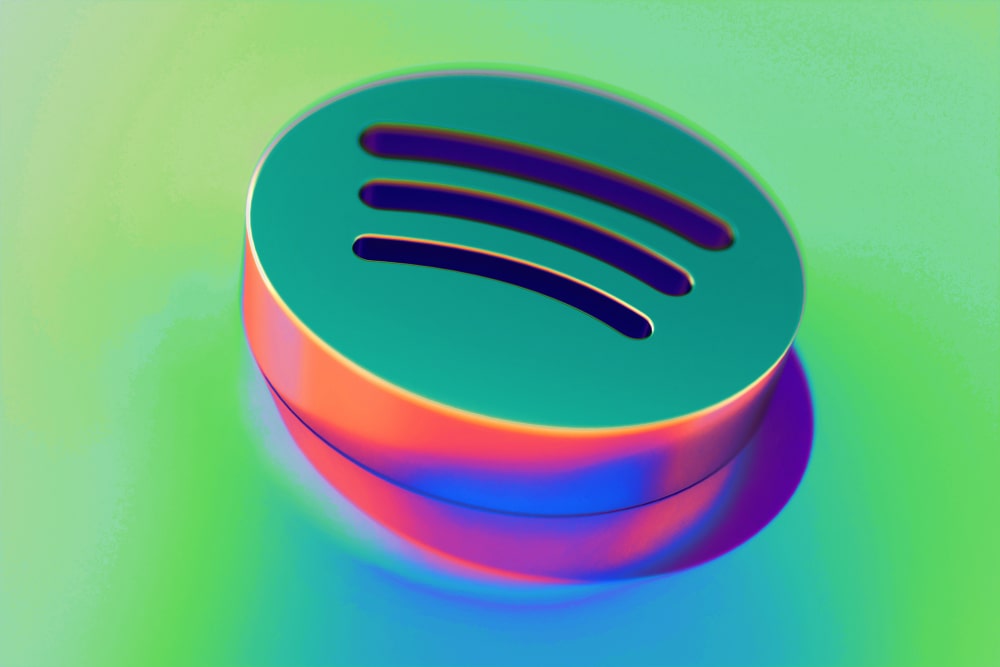
Spotify is a digital music streaming service and has numerous high-quality songs from artists all around the world. Today, it is one of the most popular music apps. On Spotify, people can find almost every song for which they are looking. What makes Spotify so popular is that it gives people access to millions of songs, videos, and podcasts. All Spotify usernames usually consist of random characters. Therefore, you might be annoyed with your username and might be wondering about how to change your username on Spotify like most people. Now, let’s get detailed information about it.
How to Change Your Username on Spotify: How to Change Your Username on Spotify with Facebook
Unfortunately, you can not change your username on Spotify, but you can change your display name. The display name is your name that will be visible to other people on your Spotify profile, and it is possible to change it.
In order to change your display name on the Spotify app, you need to connect your Spotify account to Facebook. It will replace your Spotify display name with your Facebook username. Whenever you want to change your display name, you will have to change your Facebook name first.
Now, to connect your account to Facebook, you need to click on Settings, scroll down, and click on Social. Then, find the Connect to Facebook button and click on it. You need to authorize Facebook. After entering your login information, you will accomplish the connection, and your display name will replace your Facebook name.
How to Change Your Username on Spotify without Facebook
If you need to know about changing your username on Spotify without connecting your Spotify account to Facebook, this part is totally for you. As we mentioned above, it is not possible to change your Spotify username, but you can change your display name instead of it.
To change your display name without Facebook, you need to click on Settings after opening the Spotify app on your mobile phone. Tap View Profile and then click on Edit Profile. After that, tap your display name and change it. The last thing you need to do is to click on the Save button. Now, you’ve changed your display name.
Spotify, which is one of the biggest digital music streaming services, does not let you change your username because of security, and it is not possible to change it for now. However, instead of it, you can change your display name that everyone can see. We hope that this article has guided you through everything that you need to know about how to change your username on Spotify. If you have any questions that you would like to ask, you can contact the Wolony Digital Marketing Agency team at any time. The fantastic team is always ready to help you and give additional information.
.




