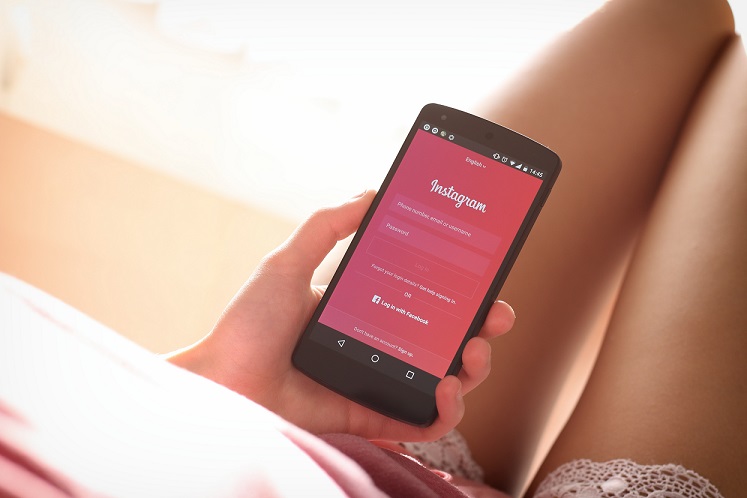Instagram is a social media app that enables people to share photos and videos about anything. It is such a popular app that today, almost everyone has an Instagram account. Sometimes, you may want to unfollow everyone on Instagram. Unfortunately, it is not possible to unfollow everyone at once. Instagram has a limit on that. You can unfollow only 200 people per hour. However, with some steps, you can unfollow all people on your Instagram account. This article will help you with everything that you need to know about how to unfollow everyone on Instagram.
How to Unfollow Everyone On Instagram: Unfollowing on Mobile Phone
The first step about how to unfollow everyone on Instagram is to open Instagram on your mobile phone. Now, click on your profile icon that is in the bottom-right corner of the screen. Then, click on the “following” button. In this section, you can see the people who you are currently following.
In the next step, you need to tap the “following” button. This button is next to each person whom you are following. Now, you will see two options: Cancel or Unfollow. It is enough to click on the “unfollow” option to unfollow the person whom you have selected. To unfollow all people, you need to repeat this process for each person. However, do not forget that if you unfollow more than 200 accounts per hour, Instagram will ban your account temporarily. It is the answer to how to unfollow everyone on Instagram on your mobile phone.
Unfollowing on Computer
The first thing that you need to do is go to the website of Instagram on your computer. Then, you need to log into your Instagram account by entering your username and password. After sign in your account, tap your profile icon. This button is in the top-right corner.
In the next step about how to unfollow everyone on Instagram, you need to tap the “following” button that is in the right of your username. As we mentioned before, this section shows you the people who you are currently following. After that, click on the “following” section that is in the right of each person whom you are following. Then, the “unfollow” option will appear in a pop-up window. By tapping this option, you can unfollow your selected person. Now, you have to repeat this process for each account to unfollow everyone.
Now that you have known how to unfollow everyone on Instagram on your mobile phone or computer, you can unfollow people who you want to unfollow. For now, it is impossible to unfollow everyone with one selection, but maybe Instagram makes improvements about that in the future. Until that day, you have to unfollow everyone with these steps even though this process is overwhelming. We hope that this article has been helpful to you. If you have any questions or problems, please do not hesitate to contact the Wolony Digital Marketing Agency team. We will be happy to help you and figure out your problems.