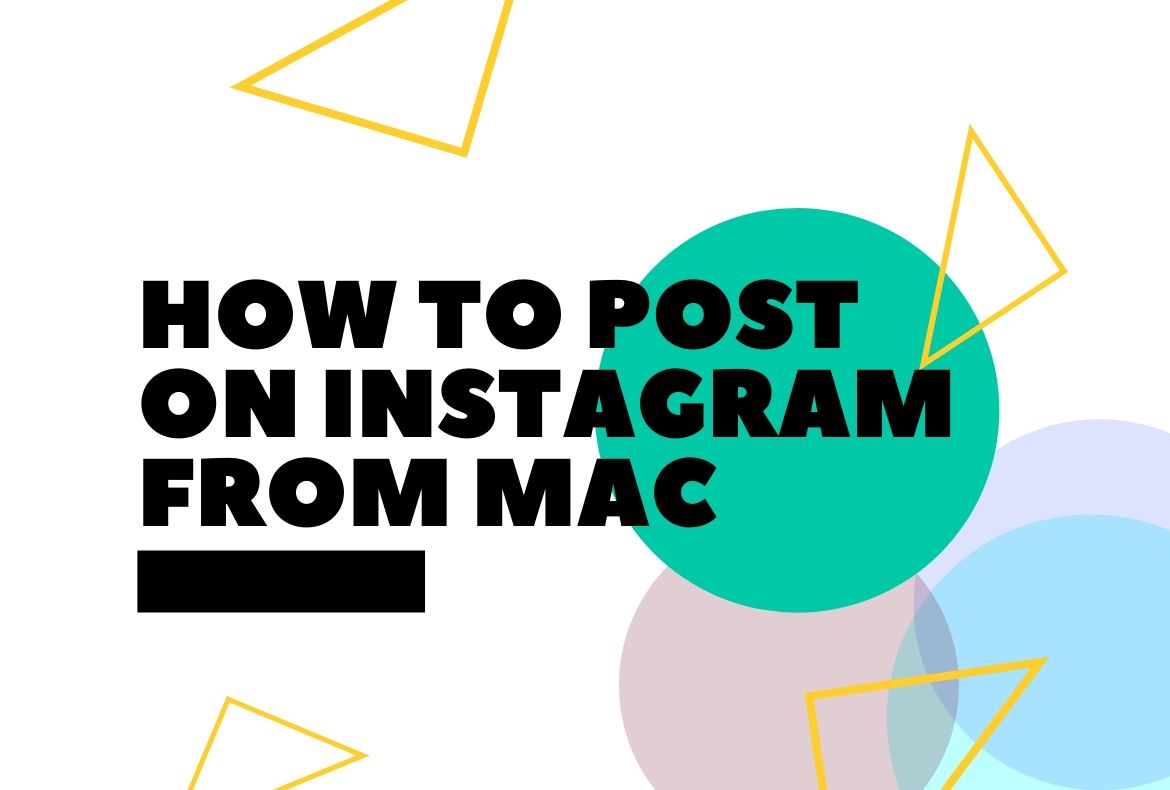
How To Post On Instagram From Mac
Have you been wanting to use your favorite photo-sharing social media application Instagram on your Mac and wish to know how to post on Instagram from Mac? We hate to be the news breakers, but it turns out that there’s no direct way to post on Instagram from Mac. You can browse and use other functions of Instagram on your MacBook, but Instagram doesn’t allow the function to post from any laptop or PC be it Mac or any other.
But wait, before you give up with deep grief and remorse, here’s some good news. We are going to tell you some indirect ways so that you get to know how to post on Instagram from Mac. Read on to find out how.
Instagram is one of the most comprehensive and fun social networking platforms to use. The immersive features and functions of this photo and video sharing application have made it the social media site that is most used by the younger generation. Interestingly, Apple Mac is also a product that is very popular among the youth and hence it becomes obvious that people want to know how to post on Instagram from Mac.
How to Post Videos On Instagram from Mac
Instagram is one of the most used social media platforms. People posts numerous photos and videos every day. If you are wondering about how to post a video on Instagram from your Mac, this part is totally for you. To upload a video to Instagram, the easiest way is cloud storage. Firstly, you need to download Dropbox if you do not have this application. After that, you should upload the video to Dropbox. Finally, you can upload your video to Instagram easily and quickly thanks to Dropbox.
Trick To Post On Instagram From Mac
As mentioned earlier, you won’t be able to post on Instagram as long as your browser settings are set to act as a desktop version. You’ll need to manually change the settings so that the web browser on your Mac becomes like a mobile phone web browser. To do this follow the steps given below:
To do this, you’ll need to have the Safari browser that comes pre-installed by default on your Mac. Once you’ve ensured this, proceed as given further below.
- Launch the Safari web browser on your Mac.
- Go to Preferences and Advances.
- Then head over to the web site of Instagram and log in using your account credentials.
- Locate the “Develop” option on your menu bar and click on it.
- Then navigate to the following path User-Agent –> Safari –> iOS.
- This will turn on the iOS setting imitation feature and will allow your Mac to connect to web pages like a mobile phone.
- Now, the “+” symbol will become available at the bottom of the screen. This will allow you to upload on Instagram from Mac.
You can start uploading your photos and videos right away. Just make sure to revert to the original settings after you’ve finished. This will ensure that the next time you open other websites, you won’t be viewing them in the mobile phone model.
This is the best trick for how to post on Instagram from Mac by bypassing the restrictions imposed by Instagram on Mac and PC. At Wolony, we are the experts when it comes to any aspect of social media and digital media. Be it social media marketing or digital analytics, we can help you with everything that you need. Please feel free to contact us today if there’s any way in which we can assist you.
.



